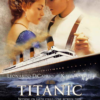Chromebooks are all the rage nowadays in the education sector.
Seems like if you’re a student, who doesn’t want to spend a fortune on tech, then you buy a Chromebook.
Its convenient operating system, ChromeOS, and the ability to run most Android apps make buying it an amazing deal!
Although ChromeOS is both easy-to-use and powerful, many students don’t explore what Chromebooks have to offer. If you’re a student who’s looking to get the most out of this tech, then we’ll help you.
We’ve gathered the most useful tips for students to get the most out of their Chromebooks.
Processes View Mode
Just like in any Android phone, you can always go to the processes view tab on your Chromebook. It is the way to start up a few applications and not have to quit one to use the other.
With the processes view mode, you can see the running programs and quickly jump around between them. Additionally, this allows you to manage the power load on your Chromebook by quitting unused applications.
Dividing Up the Monitor Space
Need to look at some PDF and type up a document simultaneously?
Don’t use your phone to open the PDF document. It is incredibly uncomfortable and will strain your eyes. Instead, just split the screen on your Chromebook.
Minimize any program while holding down trackpad buttons. After the arrows appear on the screen, choose the side for the application. This tech feature will boost your productivity to the max.
Utilizing the Keyboard Shortcuts
If you don’t know your keyboard shortcuts, you must learn them. They’re incredibly useful and will make your use of the Chromebook utterly efficient.
How to learn them? Should you google the shortcuts and write them out on a piece of paper?
No, simply press the “Ctrl”, “Alt”, and “?” buttons together.
This combination will bring up an overlay of Chromebook shortcuts. Utilizing this tech feature will help you learn the shortcuts and freely use them after a while.
Employing Online Academic Services
One of the greatest features of Chromebooks is how web-focused they are. A lot of the native applications in this tech is either web-based or integrated with the cloud. So, it’s easy to say that using online services is more than encouraged.
As a student, you can make use of such online agencies as https://www.privatewriting.com/. There, you can get homework help in any subject. Using the service will only boost your academic performance!
Utilizing Apps from Google Store
In many aspects, ChromeOS is very alike to the Android system. Most importantly is that Chromebooks can run just about any Android application you might need. This tech feature is extremely useful, as the Google Play platform has numerous worthwhile apps for students.
Anything from a math equation solver to a chemistry formula lookup, language apps, and so on. The Chromebook tech empowers students significantly.
Connecting Your Smartphone to the Chromebook
Being a product of Google, both Chromebooks and Android phones have native support for each other. It means that both the tech inside to pair up and be used together effortlessly.
For example, responding to text messages from the Chromebook? Easy as pie.
Unlocking the Chromebook with your phone? Not a problem.
A lot of convenient features come from this tech. You’ll be amazed how much your paired up tech devices both can do together.
Working Away
Yes, it’s a very well-known fact that Chromebook tech isn’t powerful that much. You won’t edit a full-length film on this tech, nor will your produce album records on it. However, it can empower you to do all these things as you’re on the go.
With a special application called Chrome Remote Desktop, you can connect up to your powerful home PC. Making sure that both your tech devices are online and running the application, you can easily control the PC distantly.
Streaming Your Display
Another highly useful tech feature in all Chromebooks is casting your display to almost any other device.
Be it another laptop, tablet, or even smartboard — the process is seamless. The setup process takes a minute or two, and you’re ready to give a proper presentation.
As a student, you’ll find this Chromebook tech extremely useful. Don’t even bother with flash drives or cumbersome dongles.
The Chromecast app pretty much does the work for you.
Using Your Tech to the Max
Although Chromebook tech is recent, it has achieved incredible popularity in the last years. This is all due to its simplicity, convenience, and a multitude of available tech features. As a student, you want to grasp them all and boost your academic performance as a result.
Just like you can do it by employing online academic agencies, which help to complete college and school assignments.
Get started now and deal with your academic load!
Author: Jennifer Walter
Bio: Jennifer Walter is a psychology professor, an independent researcher, writer, and contributor. He is the guru to hundreds of students, the author of hundreds of analysis studies, and the voice behind most liked articles on content creation and strategy at privatewriting.com