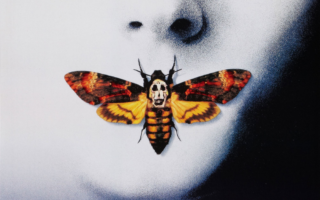Ever wondered how some videos exude that unmistakable cinematic magic where every color feels like it is placed perfectly? Well, the secret, in most cases, lies in a humble yet powerful tool: LUTs.
Short for Look Up Tables, LUTs are essentially like a painter’s palette for video editors. They help transform ordinary footage into visual masterpieces with just a few clicks. But, LUTs aren’t just about pretty colors. They’re storytellers, mood-setters, and efficiency-boosters rolled into one.
Whether you are creating a moody indie vibe by matching shots from different camera angles or adding a splash of drama to your reels, LUTs have you covered. This blog post explores the creative uses of LUTs and why they are indispensable for turning ordinary footage into extraordinary, unforgettable visuals.
What Is the Use of LUTs?
LUTs are more than just a color-grading shortcut. Instead, they are the backbone of visual storytelling. Here’s how LUTs can be used in various creative workflows:
Enhancing Brand Identity
For brands, visual consistency is non-negotiable. LUTs help brands establish a signature aesthetic by standardizing color palettes across videos on different digital platforms. Whether it’s bold tones for a youth brand or muted shades for a luxury feel, LUTs ensure that every frame aligns with the brand’s personality.
This consistency builds recognition and trust among viewers which helps brands stand out in over-crowded digital spaces. By choosing the right LUTs, brands can transform ordinary content into a cohesive visual masterpiece that reinforces their message.
Matching Multi-Camera Footage
Content creators, especially YouTubers, need to shoot videos from different camera angles requiring a multiple-camera setup. Shooting with multiple cameras often results in inconsistent colors due to variations in the camera sensors and settings. LUTs act as a bridge, harmonizing color outputs across different devices.
This can prove to be critical in projects like documentaries or multi-angle narratives where continuity is key. LUTs can help editors save hours of manual adjustments. They ensure that every clip looks unified, professional, and ready for post-production.
Crafting Genre-Specific Tones
The tone of a scene can make or break its impact, and LUTs provide the perfect toolkit for achieving it. Eerie greens and deep shadows intensify horror scenes, while warm, glowing hues set the stage for romance. Sci-fi narratives often lean on futuristic blues and teals to immerse viewers in otherworldly settings.
LUTs enable creators to evoke emotions, align visuals with storytelling, and achieve cinematic depth effortlessly. These tools transform generic footage into visually engaging masterpieces that resonate with audiences.
Accelerating Tight Deadlines
LUTs are a life-saver for meeting tight deadlines without sacrificing quality. They allow creators to instantly transform raw footage with a single click, eliminating the need for time-consuming manual color adjustments. For projects like corporate videos, event coverage, or social media campaigns, LUTs ensure a polished look in record time.
LUTs also streamline team workflows, especially in collaborative settings. By sharing and applying the same LUTs across projects, teams maintain consistency while cutting down on editing hours. This efficiency is a game-changer for agencies and filmmakers balancing multiple deadlines.
Choosing the Perfect LUTs for Your Project
Selecting the right LUT can elevate your video project. It ensures that the visuals align seamlessly with your creative vision. Start by identifying the mood or tone you want to convey. Is it dramatic and cinematic, light and airy, or bold and vibrant? A well-chosen LUT can transform raw footage into a masterpiece that resonates with your audience.
Prioritize the best quality LUTs available on premium platforms, as they are designed for superior color accuracy and compatibility across editing software. These LUTs are selected carefully to ensure they deliver consistent results, eliminating the risk of unexpected color shifts. Moreover, they often come with detailed usage guides, making them ideal for both novice editors and seasoned professionals aiming for a flawless finish.
Pro Tips for Maximizing LUT Impact
Here are some tips to help you get the most out of your LUTs:
- Start with Balanced Footage: Apply a LUT to well-lit, color-balanced footage for the best results. Fix exposure, contrast, and white balance before introducing a LUT to avoid distorted colors.
- Layer with Adjustments: Don’t rely solely on a LUT for your final look. Use it as a foundation and refine the outcome with tweaks in contrast, saturation, and highlights for a polished result.
- Apply LUTs Non-Destructively: Always apply LUTs on adjustment layers to preserve your original footage. This provides flexibility for experimenting with different styles without compromising your base clips.
- Experiment with Intensity: Most editing software allows you to adjust LUT intensity. Dial it down for subtle enhancement or crank it up for a dramatic effect—tailor the impact to suit your creative vision.
- Test Across Devices: Colors may appear differently on various screens. Preview your work on multiple devices to ensure the LUT translates well and maintains its intended effect universally.
Wrapping Up
LUTs are indispensable tools for video creators, enhancing visuals, ensuring consistency, and saving time. By selecting the right LUT and applying it effectively, you can transform your footage into a captivating visual experience that aligns perfectly with your creative goals. Embrace LUTs to elevate your projects and make them stand out in today’s competitive media landscape.