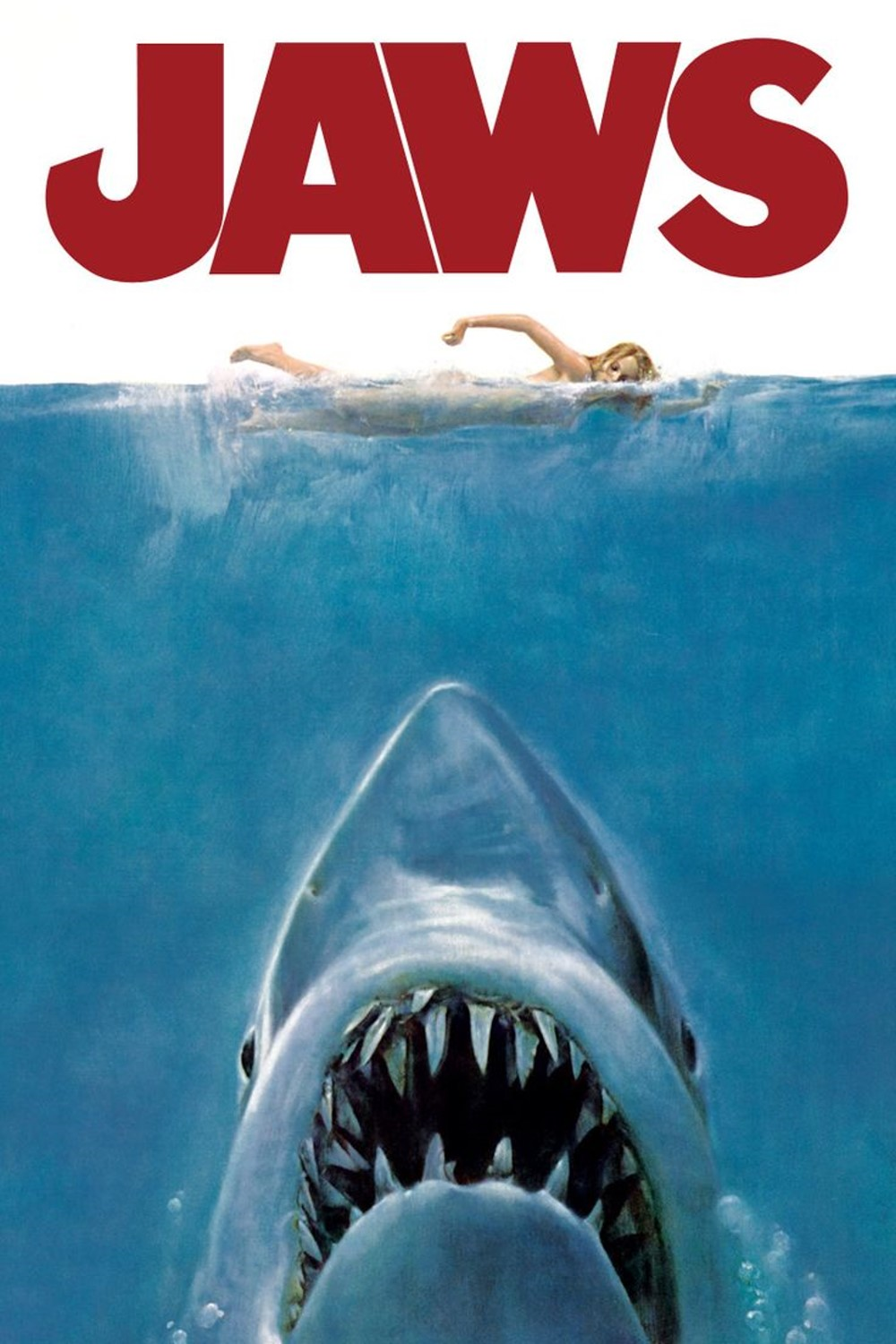Netflix is the largest provider of movies and tv shows in the world. But did you know that you may not be getting access to the entire Netflix library from your location? Due to global copyright laws and territorial licensing, Netflix does not open up its entire library globally, so you may be missing out on tons of movies and tv shows.
What does this mean?
Even though you are paying the same amount for your Netflix subscription in Singapore as you are in the United States, you’re not getting nearly as much content.
In order to gain access to content outside the country you’re in, you used to have to physically move yourself to a different country – or connect to a server in a different country. For example, if you were in Singapore, and you wanted to access the US library, you’d have to connect to a U.S. server. Depending on where you are in the world, connecting to a U.S. server could slow down your internet speeds and you’ll end up buffering instead of streaming.
But fear not! With SurfShark you can now unblock Netflix on all your devices and gain access to the entire U.S. Netflix library of content regardless of your global location! Connect seamlessly to the server closest to you, and you’ll still get access to not just the US Netflix library, but you’ll also bypass any regional blocked content, too! No buffering, no slowing down – just pure, uninterrupted streaming! Plus, SurfShark is available on all devices, so no matter how you like to stream your content, we’ve got you covered.
How does it work?
Any time you access a website, you are sending that website information about where you are, called your IP address. Many countries have what is called regional blocking, which is when users coming from a certain country or location are blocked from accessing certain websites or content. This is typically due to censorship or copyright laws. When you encounter a blocked website, it’s because your IP address has indicated that you are in a country or region that has blocked access to that site.
VPN, or virtual private network, creates a private tunnel that protects your information and location. Instead of using your device’s IP address, connecting to VPN uses the server’s IP address. Depending on which server you connect to, that’s where your location will be seen as from other websites. For example, if I’m in Japan and I want to access content that is restricted, I can connect to a server in the United States and I will be granted access to that content. Why? Because the website will think I’m coming from the United States.
How to Unblock Netflix Across Your Devices
1. Sign-up for SurfShark account
SurfShark VPN allows you to unlock content libraries across your devices, and has a 30-day money back guarantee if you’re not satisfied. We offer the privacy of having your own network, plus great speeds for streaming no matter your global location.
2. Download the SurfShark app for each of your devices
With your SurfShark account, there’s no limit to the number of connections you can have, so all your devices can be hooked-up without impact to your streaming speeds.
- Desktops & Laptops: SurfShark is available for download on your desktop or laptop, and supports iOS, Windows, and Linux operating systems.
- Browser Extensions: If you aren’t able to download apps on your computer because of administrator privileges (like, for example, your work computer), SurfShark also has browser extensions for Chrome and Firefox.
- Phones & Tablets: SurfShark is available through the Apple App Store, as well as Google Play Store. Whether you’re an avid Apple product user love your Android, there are apps for you!
- Smart TVs: Amazon Fire Stick & Apple TV apps are available through each online app store. If you have a different brand of smart tv, you also have the option of utilizing a Smart DNS.
- Gaming Consoles: Have an XBox or Playstation? We have an app for those too!
3. Login to your SurfShark account & connect to a local server
Once you’ve downloaded the apps for all your devices, go ahead and login to each of them using your SurfShark account. SurfShark has no limits to the number of devices you can use, so go ahead and login to your heart’s desire!
Want access to the U.S. Netflix library? No problem! Using the SurfShark app on the device of your choice, connect to the closest server to your current location with the exception of servers located in the UK, Japan, India, France, the Netherlands, or Italy. That means if you’re in Germany, connect to a German server, and enjoy streaming the full U.S. Netflix library at high speeds!!
4. Login to your Netflix Account on your devices and start streaming!
You’re probably thinking, does this violate my terms of service with Netflix? Nope! While Netflix doesn’t endorse the use of VPN to unlock regional content, it’s not restricted or a violation of their terms of service.
You already have a Netflix account, so make sure you’re getting access to the full line-up available and not restricted based on your location! Keep up with your favorite shows and movies, no matter where you travel globally.